Writing Note is a user-friendly handwriting notepad app designed for seamless and efficient note-taking. This Android app automatically saves your handwritten notes and allows easy sharing or storage as images, making it a versatile tool for documenting meeting minutes, creating draft illustrations, and more.
Handwritten Notepad Functionality
The app provides a flexible handwritten notepad feature, letting you create unlimited memos with various customization options. Choose from different pen colors and adjust line thickness to suit your style. If mistakes occur, utilize the eraser function to make corrections easily. Saving and sharing memos is straightforward, providing convenience for users seeking to keep their notes organized and accessible.
Organized Memo Management
Efficient memo organization is a key feature of Writing Note. The category function allows you to manage memos effectively, categorizing them according to your needs. Moving a memo between categories is simple; just tap and hold the memo to access the menu, then select 'Move to a category' to open the category setting screen and choose your desired location.
Automatic and Manual Saving Options
Writing Note includes an auto-save feature that secures your memos upon exiting the memo screen using the back button. Additionally, users have the option to manually save changes via the on-screen button. The auto-save function can be disabled within the settings menu if manual control is preferred, offering flexibility in how notes are preserved.
Requirements (Latest version)
- Android 6.0 or higher required



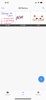















Comments
There are no opinions about Writing Note yet. Be the first! Comment